This Blog Has Moved!
The FF Extension Guru's Blog
has moved to a new home.
Please update your Bookmarks/Favorites
See FF Extension Guru’s Blog New Home for details.
The FF Extension Guru's experiences using Firefox.
Plus other interesting Firefox, Mozilla and Thunderbird news and items. Plus the occasional 'something completely different' thrown in.
On CyberNet Tech News today is the article: Microsoft Officially Announces Vista Pricing. So here are the official US Prices:
| Update Here is information from Microsoft on the Windows Vistas Editions |
Been using Firefox 2.0b2 as my default browser now for the past couple days. So far, very good and I am discovering several little things.
~Something Completely Different~
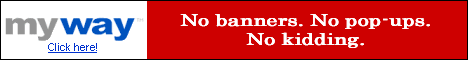
My Way is fast, free to use, free of banners, free of pop-ups and has tons more options for content then Yahoo! You can even create a My Way Page (just like the My Yahoo! Page), but with a much greater choice of themes/skins. You can also get your own FREE @myway.com e-mail address. The only downside with the My Way E-Mail is there is currently not a 'notifier' extension available as there is with Yahoo or GMail.
 First, this isn't really new news, the Thunderbird 2.0, Alpha 1 release has been out since July 27th. However, I been so busy testing, playing and but sadly NOT crashing FF 2.0, I've put Thunderbird on hold. Since I made Firefox 2.0 Beta 2 my default browser tonight (more on this soon), I decided to go ahead and get Thunderbird 2.0, Alpha 1 setup on my system. So, what's new with Alpha 1? I wondered that myself so I took a look over at the Rumbling Edge's Notable Bug Fixes and notice there are a few items.
First, this isn't really new news, the Thunderbird 2.0, Alpha 1 release has been out since July 27th. However, I been so busy testing, playing and but sadly NOT crashing FF 2.0, I've put Thunderbird on hold. Since I made Firefox 2.0 Beta 2 my default browser tonight (more on this soon), I decided to go ahead and get Thunderbird 2.0, Alpha 1 setup on my system. So, what's new with Alpha 1? I wondered that myself so I took a look over at the Rumbling Edge's Notable Bug Fixes and notice there are a few items.Found this article tonight on the mozilla links blog. Mozilla Japan is presently holding a contest to name their new mascot (pictured below). While the mascot does fit well into the Mozilla as well as Japan's Anime themes, I just think they are going to have a hard time having anyone take this seriously. While you're at the site, check out the user comments and you'll understand where I am coming from...

Blogger's Note: This will be the first of my Something Completely Different entires. These entries are not the usual Mozilla, Firefox, Thunderbird, related topic that I usually post in the blog. However chances are they are going to computer/Internet related or may be not.
| Vista Version | Regular Price | Upgrade Price |
| Home Basic | $199.00 | $ 99.95 |
| Home Premium | $239.95 | $159.00 |
| Business | $299.99 | $199.95 |
| Ultimate | $399.99 | $259.00 |
Now, I have no idea what the difference is between the versions but still these prices are a bit over-inflated IMHO. Oh and by the way, you will need to have a DVD-ROM or recorder/rewritable drive in order to install Windows Vista.
Now here are the Office 2007 prices as they appear on Amazon.com:| Office Version | Regular Price | Upgrade Price |
| Office 2007 Home/Student | $149.00 | N/A |
| Office 2007 Small Business | N/A | $279.00 |
| Office 2007 | $399.99 | $239.00 |
| Office 2007 Pro | $499.99 | $329.00 |
| Office 2007 Ultimate (DVD-ROM) | $679.99 | $539.00 |
Again, not sure what the difference is between the versions. But I can make one suggestion, before you shell out $150 to almost $700 for MS Office 2007, take a look at OpenOffice.org. It is Open Source, very much similar to MS Office and best of all....it is FREE!!!